

You are welcome to download your own copy HERE. I printed it on 8.5 x 11 white card stock and matted it with robin eggs blue poster board (for a whopping .69 cents!).
*Using MS Word, create a new document.
*Go to the Insert tab at the top and click on Text Box. Type in the word you want to use, with the text box highlighted you can right mouse click to select Font and pick a fun font or change the color/size.
*Repeat until you have all the words you are using. You then click on each text box and move the words around the page.
*To add a graphic simply use the Insert tab and click on Picture. Be sure to click on your graphic and choose Format Picture, Layout and select In Front of Picture. This will allow you to move your graphic where you please (without it lining up with your text).
*To make words vertically use the Insert tab, choose Word Art, choose the vertical word art option and type in the word you want to use.
Let me know if you have any questions.
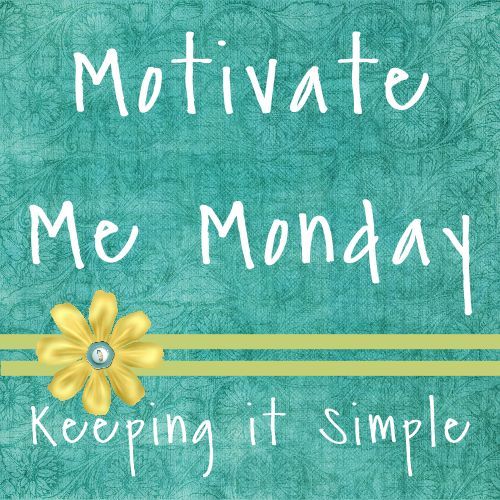

















4 comments:
So cute!! Love it!
Love this and thanks so much for allowing to print for free and for the tutorial!
Thanks so much! I tried this out but I when I printed it it printed the text boxes as well as the words. How do I get rid of the text boxes?
Thank you, thank you for this tutorial!!! So excited to play with this!!!
Post a Comment